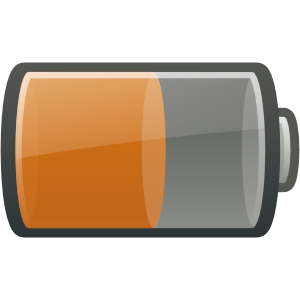Increase Smartphone Battery Life
October 16, 2014/
Smartphones are amazing pieces of technology. With that little device, you can contact anyone anywhere in the world with just a few buttons. You can access a wealth of knowledge via the internet and learn anything in an instant (or maybe a few instants on slower connections). When you stop and think about it, smartphones are incredibly powerful devices that, used properly, allow us to do almost anything–as long as your battery is charged.
And there’s the rub. Many smartphones suffer from short battery life which can result in having to stop and charge whenever possible. But, you can prolong smartphone battery life with just a few changes. Here are some tips to get the most out of your phone.
Settings to Reduce Battery Use
There are several settings that you can enable (or disable) to get better battery life out of your phone. Most of these are pretty small and only a minor inconvenience at best.- Screen Settings – Chances are, your screen is probably the biggest drain on your battery, but there are a few things you can do to stop that such as dimming the screen, shortening the screen timeout, using darker backgrounds (if you have an AMOLED screen), and using lock screen widgets so you don’t have to unlock the phone as much.
- Disable Settings – Disabling vibrations, turning off GPS/WiFi/NFC/Bluetooth when you aren’t using them, and turning off smart features like gestures and smart scrolling when you don’t need them can really help save your battery. Enabling these might take an extra 10 seconds, but if you’re trying to conserve battery life it can be well worth it.
- Disable Notifications and Updates – All those push notifications and apps that auto sync and auto update can really drain your battery life without you even noticing. Turning off the push notifications that aren’t essential and instead updating manually can really save you a lot of battery.
- Software Updates – Make sure that your phone firmware is up to date, as smartphone developers are always working to make phones more efficient. Also, make sure you update your apps occasionally to maintain compatibility and be sure you have all the bug fixes up to date. It can be amazing the difference a few small tweaks can make.
- Close Apps – So, this is kind of a ‘duh’ but with all of the multitasking abilities of smartphones, it can be easy to forget to really close out of an app. Having tons of apps running in the background can really wear down your battery, so be sure to fully exit when you are done!
- Turn it Off – Switching your phone and and off constantly can really damage your battery–that’s what sleep mode is for. But if you aren’t going to be using your phone for several hours, turning it all the way off can really help conserve battery. Also, restarting your phone occasionally will help with battery life as it will shut down all those little functions that build up over time.
Take Care of Your Battery
There are a lot of myths going around about batteries and the proper care of them.The first thing to keep in mind is that there are different kinds of batteries, and they all have to be treated differently. Chances are, the battery in your smartphone is probably a Lithium-ion battery. So, with that in mind, here are some battery tips:- Regulate Temperature – Lithium-ion batteries don’t deal well with heat, so whenever possible you should try and keep your phone at or below room temperature. Leaving the phone at hotter tempreatures (like in a hot car) can reduce the maximum battery capacity slightly. Not a big deal once in a while, but over time it adds up.
- Top Off – Don’t let the phone get down to zero very often, as it can actually damage the battery. Keeping it above 50% is usually a good idea, although Apple does recommend resetting iPhone batteries once a month by letting it completely die and then charging completely.
- Charging Sweet Spot – I’m a little dubious about this tip, personally, but in doing some research, many places recommend actually keeping your phone a little less than fully-charged. Gizmodo suggests the sweet spot is 80% – 40% for optimum battery life. Doing small charges throughout the day is probably best for your battery, but probably not your schedule, so take that as you will.
- Length of Charging – Lastly, generally it’s a bad idea to leave your phone plugged in constantly, as it can significantly reduce the battery life over time.
Battery Saving Apps
If all else fails, there are a few apps that you can use to help prolong your battery life. Many of these apps will streamline the above suggested settings so you don’t have to mess with them as much.- JuiceDefender – This is, hands down, one of my favorite apps. There are three different versions–two paid and one free. I have only ever used the free version (because I’m cheap like that) and it works wonders. I expect the paid versions would work even better. Basically, JuiceDefender has different modes that you can enable, and it will automatically switch off WiFi, apps and other functions. With my old phone it would literally double battery life, although it does take a few seconds for the settings to turn back on again.
- BatteryDefender – Much like JuiceDefender, this app is a slightly less bloated battery saver and allows you to see your battery percentage right in the notification bar, along with giving easy shortcuts to turning off Wifi, GPS, Bluetooth and other features.
- Battery Doctor – this iPhone app is very similar to JuiceDefender or BatteryDefender, but for iPhones only. I haven’t tested it, as I don’t have an iPhone, but it has excellent reviews.
- GO Battery Saver &Power Widget – This app allows you to set up a ‘battery saving mode’ for low-end phones that don’t come with one. Also, it’s free.
Posted in FAQ